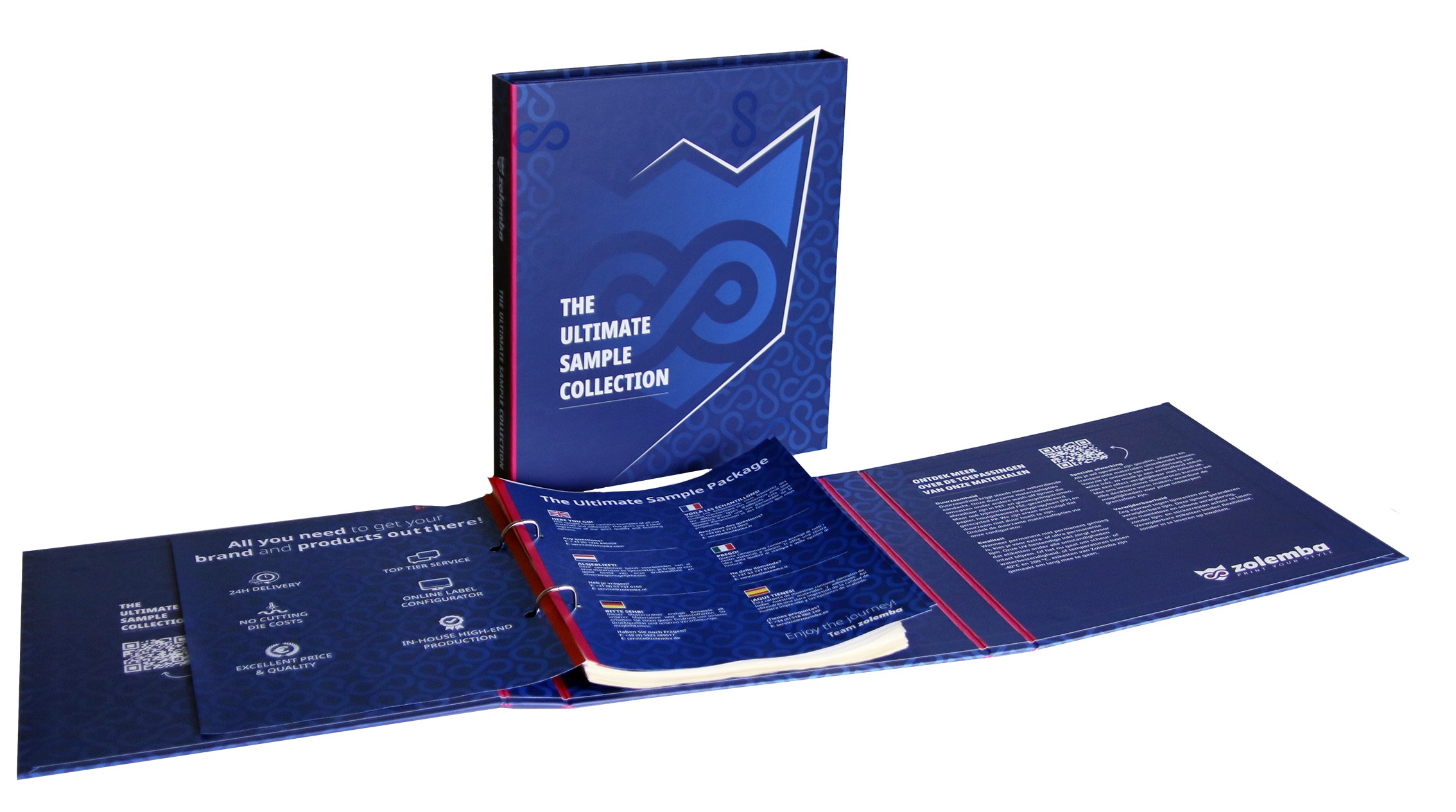In 4 steps, create labels for a targeted mailing
Through a large-scale mailing (direct mail), you reach your (future) customers in a direct and personal way. Additionally, with a direct mail, you provoke a response from your customer or prospect. For example, by referring to your website with a discount code or by asking them to fill out a reply coupon.
There are three types of direct mail: mail by post
The last one (direct mail by post) is the most appreciated but also the oldest form of direct mail.

Unique approach to Direct Mail
A direct mail is not a unique form of marketing. However, direct mail is constantly subject to change due to the rise of more competition in communication forms. Consider the enormous growth of the internet, mobile applications, and video games. This does not change the fact that an "old-fashioned" method of direct mail (via post) is still effective. For example, think of something tangible like fabrics. As a fabric manufacturer, if you want to demonstrate how soft a particular "new" fabric is, this can obviously be best done by including a sample of the fabric with your mailing.
But how do you create a direct mail?
First, you need to have an idea of what you want to communicate to your target audience. You must ensure that the mailing is related to your company or organization. Additionally, a unique concept for the mailing is truly a plus. Preferably, do not copy ideas from competitors but come up with a creative action yourself.
Mailing by post
Direct mail by post is often used to present a company or organization to prospects and customers. Additionally, we see direct mail frequently used for promotions and price changes. For example, look at the travel brochures from major travel organizations that are filled with offers.
Direct mail using "Dymo label"
With a Dymo label writer, you can easily print all your addresses from your address file onto an address label. The "Dymo label" program helps you print your address file.
4 steps to your mailing:
Step 1:
Choose the desired format (size)
De Standard sizes of Dymo address labels are:
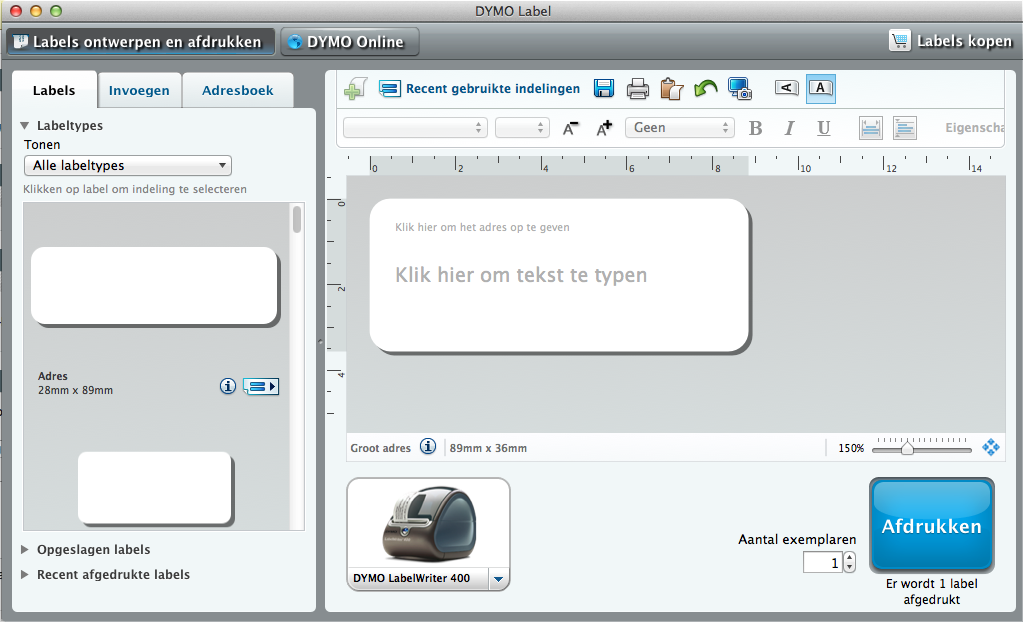
Step 2:
select an input field
For a direct mail, the object "Address" is applicable
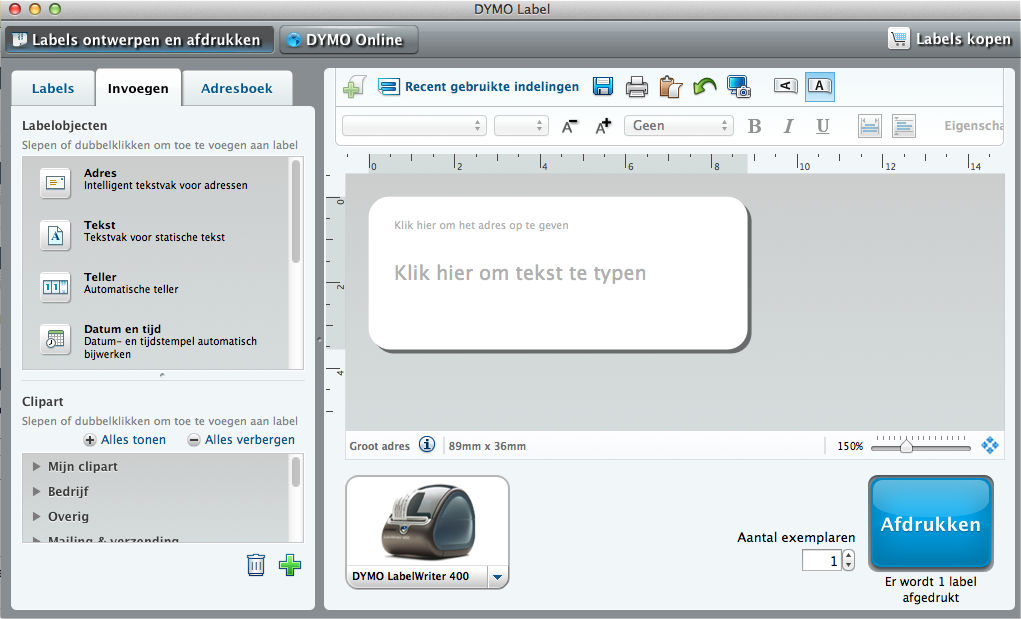
step 3:
select the addresses
Select the addresses of the target audience for which the direct mail is intended.

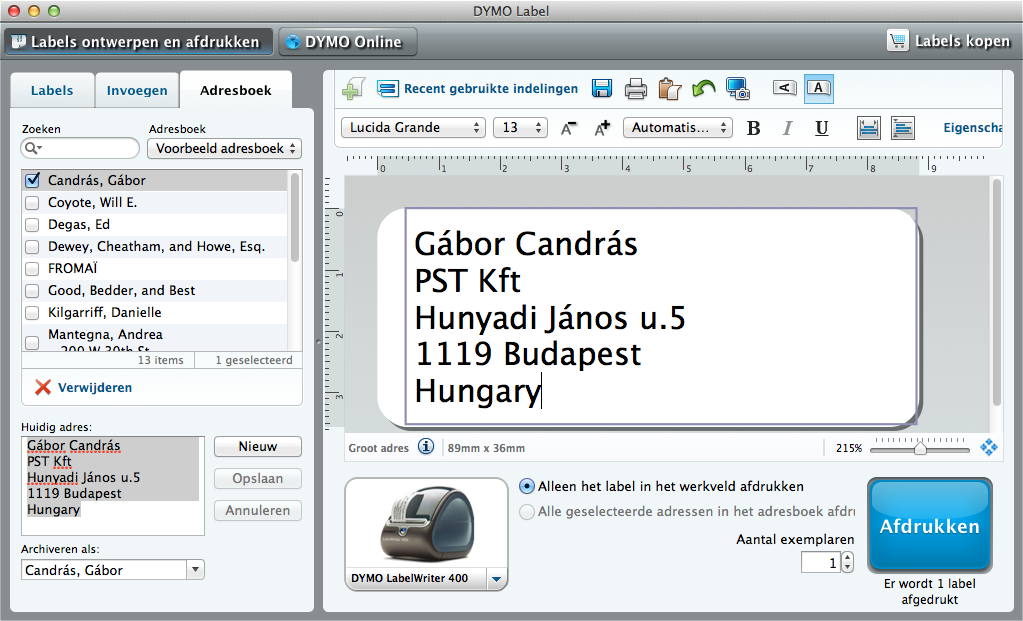
All addresses are automatically displayed in the editor.
step 4:
Then select “Print all selected addresses in the address book” and click the “Print” button.
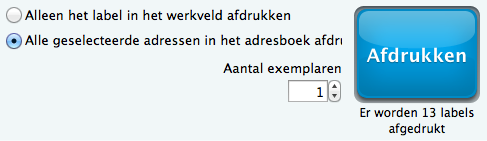
Now you have printed the complete address file of your target audience onto address labels in four simple steps. Your mailing is ready to be sent.
Tip: If you want to number your address labels or mailing variably or add unique barcodes, then “Variable Data Printing” might be a unique idea.
Exclusive Offers and Free Tips!
Stay informed and never miss out on offers, handy tips, or free templates.
Thank you! You have successfully subscribed to our newsletter.










.png)