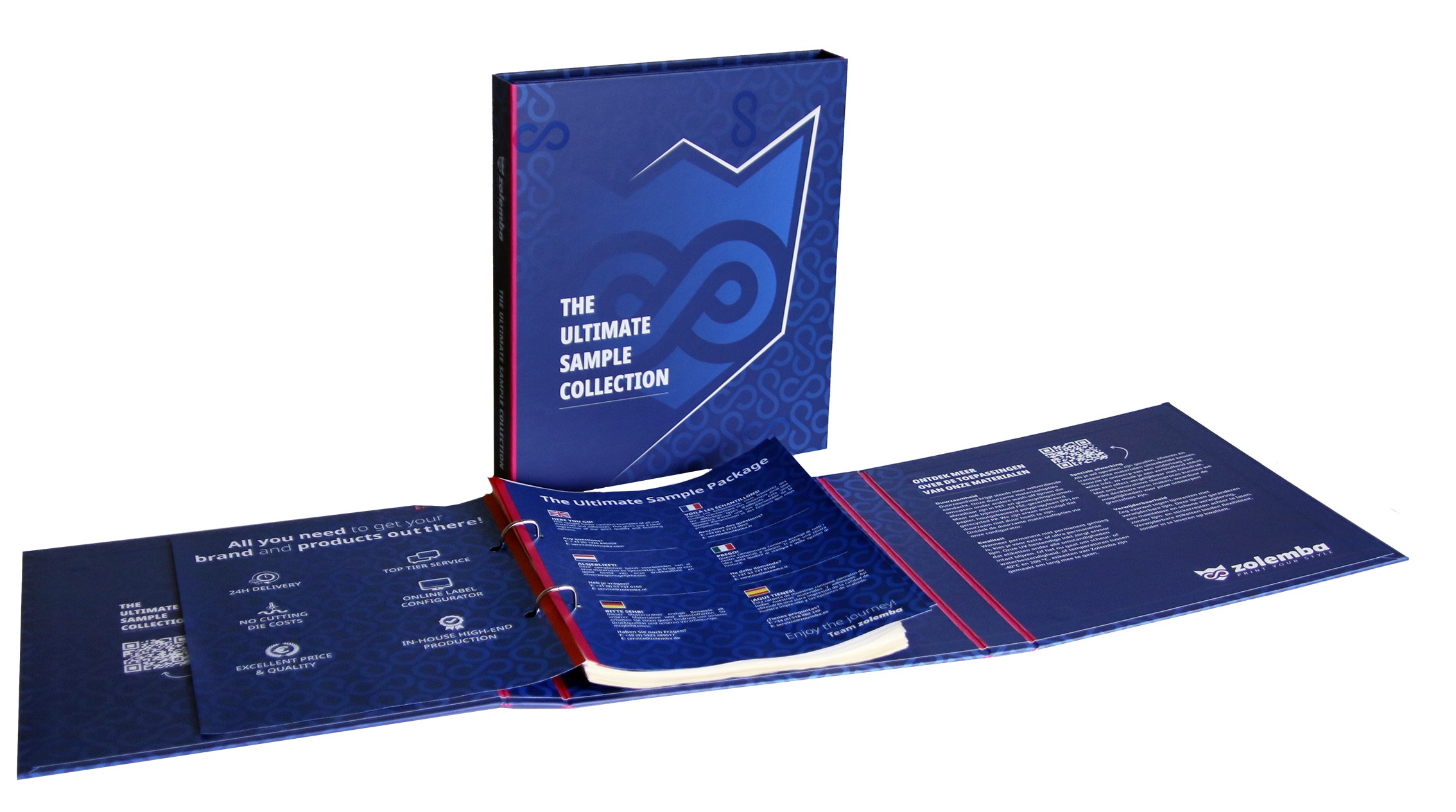Digital printing of stamps and address labels: 2 birds with 1 stone!
It is already being used in many organizations: digital printing of stamps. In addition to using thermal labels such as folder labels and address labels, digital printing of stamp labels is becoming more common. A major advantage is that you always have the correct postage for all your mail items. Below, I explain step-by-step how it works and which printer and labels you need for it.
How does printing stamps work
First, sign up for free at postnl.nl/digitalepostzegel. Once you are logged in, you can top up your postage credit online. Then, you can print your own digital stamp labels in just 4 steps. The 4 steps are explained below:
Step 1: Type of mail item
In step 1, you choose a type of mail item.

Step 2: Destination
In step 2, you choose the destination.

Step 3: Weight
In step 3, you choose the weight.
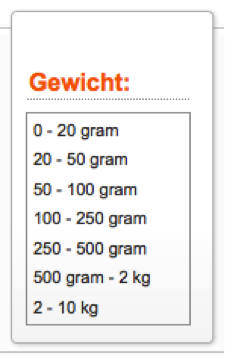
Step 4: Shipping method
In step 4, you choose a shipping method.
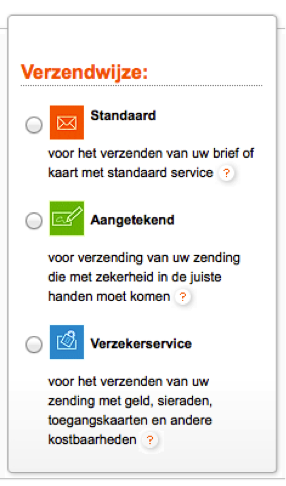
It is already being used in many organizations: digital printing of stamps. In addition to using thermal labels such as folder labels and address labels, digital printing of stamp labels is becoming more common. A major advantage is that you always have the correct postage for all your mail items. Below, I explain step-by-step how it works and which printer and labels you need for it.

The benefits
What do you need?
To print digital stamp labels, you need a Dymo LabelWriter. The Dymo LabelWriter must be installed on your computer. It doesn’t matter which Dymo LabelWriter you use. The 4 most well-known Dymo LabelWriters are:
You can choose from 2 sizes of Dymo labels to print both stamps and address labels:

Digital stamp printing
On the Postnl.nl website, there is a help video that provides a clear user instruction on digital printing of stamp labels. You can also play this help video below:
Exclusive Offers and Free Tips!
Stay informed and never miss out on offers, handy tips, or free templates.
Thank you! You have successfully subscribed to our newsletter.










.png)