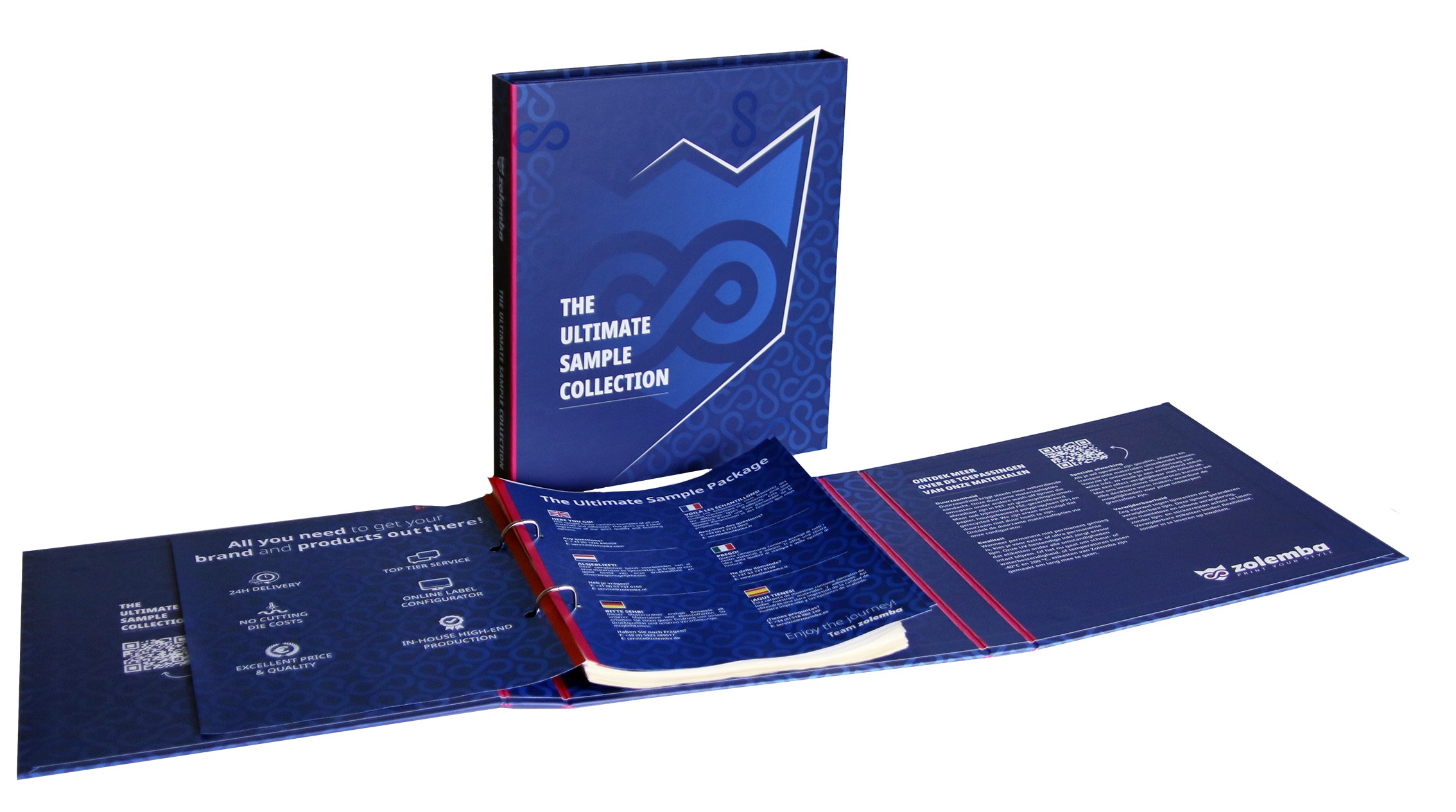Alternatives to the Dymo LabelWriter 550: Which label printers can still print Dymo-Compatible labels?
The introduction of the Dymo LabelWriter 550 has significantly changed the way Dymo expects companies to print labels, especially due to the mandatory switch to expensive, chip-based labels. This new label printer only works with specific Dymo 550 labels that come with a built-in chip, meaning we label users can no longer use our compatible Dymo labels.
For many businesses seeking flexibility and cost-effective solutions, this is indeed a major limitation! But what if you don’t want to switch to Dymo’s new, expensive system? What options do you have?
Fortunately, there are excellent alternatives that still work with the well-known Dymo-compatible labels, without being tied to these expensive branded labels with a chip. In this article, we will discuss several reliable label printers, including an alternative that does work with Dymo-compatible labels, without the imposed restrictions of the Dymo LabelWriter 550.
Why is the limitation of the Dymo LabelWriter 550 a problem?
The Dymo LabelWriter 550 requires users to only use original Dymo 550 labels. These labels are more expensive than compatible alternatives because they contain a built-in chip that helps the label printer automatically recognise the label type and size. This may seem convenient, but it also limits your options and significantly increases costs. Businesses that previously relied on Dymo-compatible labels can no longer use them in the Dymo 550, leading to higher expenses and less flexibility.
Installing the Dymo LabelWriter 550?
Have you already purchased this label printer and are looking for help installing the Dymo LabelWriter 550? Check out this Dymo user manual. If you have already acquired a label printer from the Dymo 550 range, we have a solution for that as well. Check out here for compatible Dymo labels with a chip. This allows you to print on the Dymo LabelWriter 550 at lower costs than the original labels.
What are the best alternatives to Dymo LabelWriter 550 labels?
If you prefer not to switch to Dymo's expensive print system and want to purchase Dymo LabelWriter 550 labels, there are several alternatives available that offer the same quality or still work with compatible Dymo labels. Here are some good alternatives:

Seiko Label Printers
Seiko label printers are excellent alternatives to the Dymo LabelWriter 550. These label printers offer the same performance and print quality, but without the need to use expensive, brand-specific labels. Seiko label printers are compatible with all Dymo labels, meaning you can continue printing with your existing stock of labels and keep using cheaper alternatives.
Advantages of Seiko Label Printers
Disadvantages of Seiko Label Printers
Check out here for the range of Seiko label printers at Zolemba.
Zebra Label Printers
Zebra label printers are often associated with industrial applications among Dymo users; however, this is inaccurate, as there are indeed affordable models available from Zebra. Zebra label printers are designed to work with their specific label types. Zebra offers a wide range of features and supports both direct thermal and thermal transfer labels, making them versatile for various business environments. Although Zebra label printers aren't compatible with Dymo labels by default, they are ideal for businesses seeking reliable solutions for high volumes while minimising labelling costs.
Advantages of Zebra Label Printers
Disadvantages of Zebra Label Printers
Discover here the range of Zebra label printers at Zolemba.
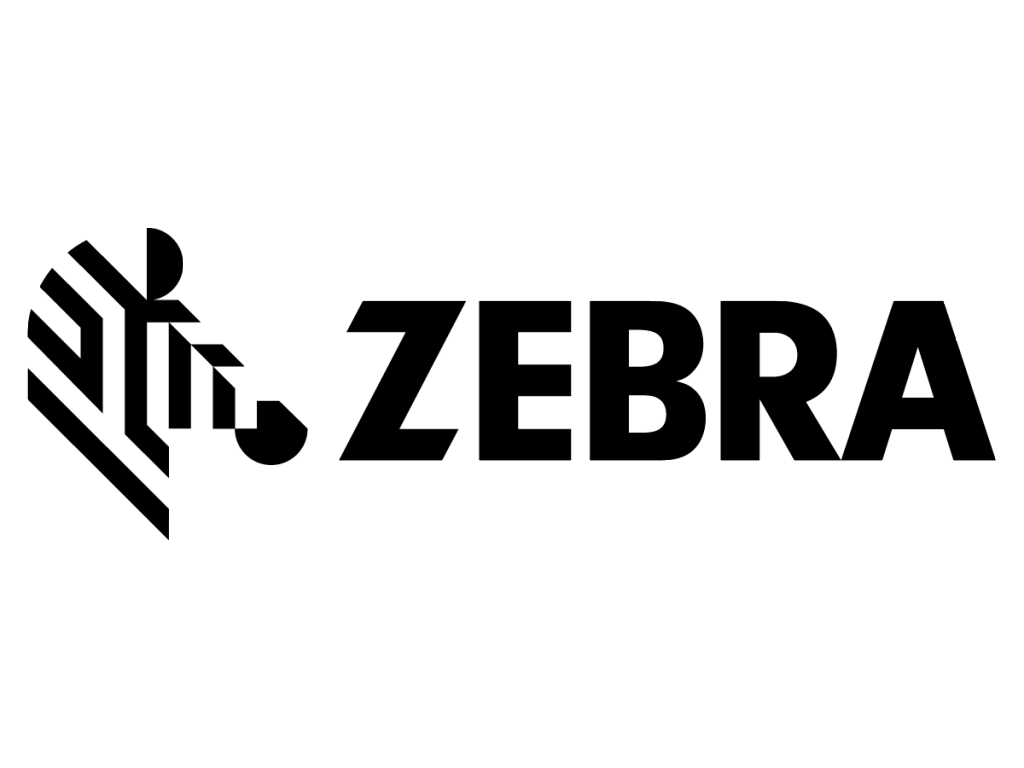
Conclusion
While the Dymo LabelWriter 550 offers handy features like automatic label recognition, its limitation to Dymo 550 labels doesn't offset the higher costs for users. For organisations seeking cheaper alternatives while maintaining printing flexibility, Seiko and Zebra are reliable options.
Seiko label printers offer nearly the same quality and performance without the need for branded labels, making them ideal for businesses looking to reduce costs without compromising reliability.
Exclusive Offers and Free Tips!
Stay informed and never miss out on offers, handy tips, or free templates.
Thank you! You have successfully subscribed to our newsletter.









.png)